Introducing Our New Gamepad Tester: The Ultimate Tool for Controller Enthusiasts
We’re thrilled to announce the launch of our Gamepad Tester, a powerful new tool designed to help gamers, developers, and hardware enthusiasts test and analyze their controllers with ease. Whether you’re troubleshooting stick drift, verifying button responsiveness, or just curious about your controller’s input data, our Gamepad Tester provides real-time feedback in an intuitive, visual interface.
Why Use a Gamepad Tester?
Controllers are essential for gaming, but wear and tear can lead to issues like:
- Stick drift (unintended movement)
- Unresponsive buttons
- Trigger sensitivity problems
- Connection instability
Our Gamepad Tester helps diagnose these problems by displaying live input data, including:
✅ Button presses (with pressure sensitivity)
✅ Analog stick movements (X/Y axis precision)
✅ Trigger inputs (L2/R2 analog values)
✅ D-pad & face button detection
How It Works
Simply connect your controller (Xbox, PlayStation, Switch Pro, or any gamepad with browser support), and our tool will instantly visualize:
1. Real-Time Controller Visualization
- See which buttons are pressed with highlighted inputs
- Watch analog sticks move in real-time
- Check trigger pull depth
2. Detailed Input Data
- Button values (0.00 to 1.00 for pressure-sensitive inputs)
- Axis precision (-1.00 to 1.00 for sticks and triggers)
3. Multi-Controller Support
Test multiple gamepads simultaneously—perfect for local multiplayer setups or hardware comparisons.
Who Is This For?
🎮 Gamers – Diagnose stick drift or unresponsive buttons before buying a new controller.
🛠️ Developers – Test controller mappings for PC or browser-based games.
🔧 Hardware Modders – Verify custom controller modifications.
Try It Now!
Our Gamepad Tester is free, web-based, and requires no downloads—just plug in your controller and start testing!
Have feedback? Let us know in the comments! 🚀
Share this content:
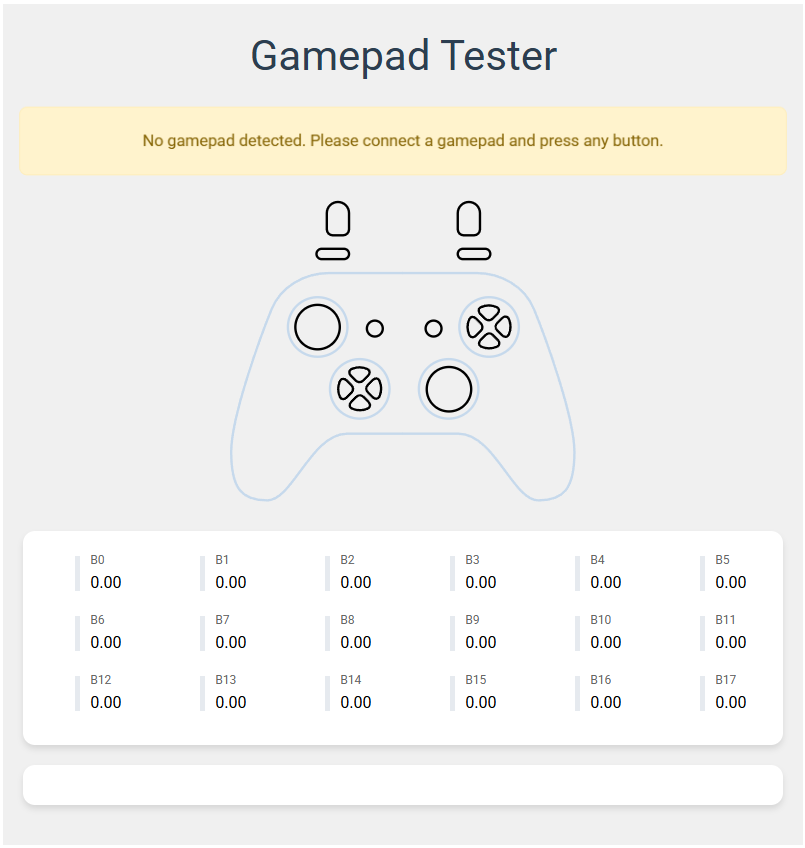



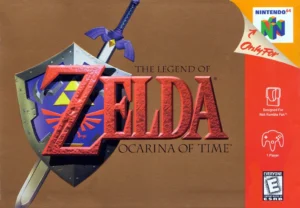









Post Comment